nvk_LOOPMAKER
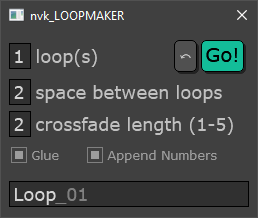
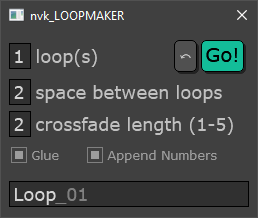
Introduction
- Author : Nick von Kaenel
- Email : support@nvk.tools
- License : EULA
- ReaPack Repository : https://reapleton.com/index.xml
First of all, thank you so much for your support. You are awesome! I hope you enjoy this product and make some amazing sounds with it :)
With your purchase of a license, you are entitled to free updates + exceptional support from me directly. This user guide should help with the most common issues, so please look for help here before emailing me.
Your license key will activate up to 3 computers (more activations can be provided at my discretion). Your license key is for your own personal use and may be used for commercial or non-commercial work. If you share your license key with anyone else, it will be revoked and you will not get a refund.
For a site license, just purchase as many copies as you need and activations will be added to the same license key.
Installation
ReaPack
In order to install this script you will need to first install ReaPack. It's an amazing way for people to easily share REAPER scripts with other users and will allow for this script and all other scripts to be easily updated from within REAPER. For more info on how to use ReaPack go here.
ReaPack Repository: https://reapleton.com/index.xml
- With ReaPack installed, select Extensions-ReaPack-Import repositories and paste the ReaPack Repository url above.
- Locate the scripts to install by selecting Extensions-ReaPack-Browse packages and searching 'nvk'. Then you can select the scripts and install them with Actions-Install and then Apply
- After you finish downloading the scripts, you can find them in your actions list by searching 'nvk'
Note: If you would like to automatically stay up to date with this and other ReaPack Repositories, you can select Extensions-ReaPack-Import repositories and then Options-Install new packages when synchronizing. Then, when you select Extensions-ReaPack->Synchronize packages it will automatically install all new scripts.
SWS/S&M Extension
Download SWS/S&M Extension and follow the instructions to install
Activating the License Key
Once you have the script installed, load your actions list and search "nvk" to locate the script. Double-click it or assign it to a hotkey and run the script. You will be prompted to input your license key, which you should have recieved immediately after purchasing the script.
This script is only guaranteed to work on the latest version of REAPER and SWS/S&M 64-bit. 32-bit is not supported. Make sure you are up to date before contacting support.
Basics
About
nvk_LOOPMAKER is a script for REAPER which allows you to automatically create zero-crossing loops from selected items. It also has the ability to create multiple loops out of a single item which will blend seamlessly into each other. This is especially useful for game audio, where you might want to randomly play different loops for a sound with sample-accurate transitions.
How To Use
- Select the item(s) you want to loop
- Run the script
- Make any changes you want to the settings
- Click "Go" or press Enter
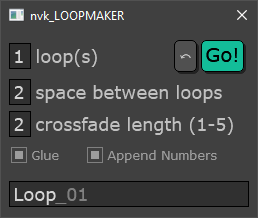
Settings
Loop(s): The number of loops to make for each selected item
Space between loops: Space (in seconds) to add between loops when creating more than 1
Crossfade length: This setting determines the proportional amount of crossfade length to use when making the loop. Higher times will have smoother transitions, but the resulting loops will be shorter.
Glue: If checked, your loops will automatically be glued after running the script
Append Numbers: If checked, numbers will be added on the end of multiple loops after glueing
Bottom Textbox: Enter text here to be added to the item name after creating your loops when glueing