nvk_WORKFLOW
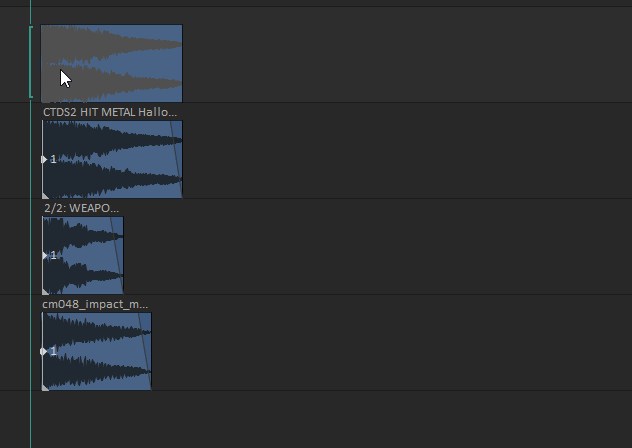
Introduction
- Author : Nick von Kaenel
- Email : support@nvk.tools
- License : EULA
- ReaPack Repository : https://reapleton.com/index.xml
First of all, thank you so much for your support. You are awesome! I hope you enjoy this product and make some amazing sounds with it :)
With your purchase of a license, you are entitled to free updates + exceptional support from me directly. This user guide should help with the most common issues, so please look for help here before emailing me.
Your license key will activate up to 3 computers (more activations can be provided at my discretion). Your license key is for your own personal use and may be used for commercial or non-commercial work. If you share your license key with anyone else, it will be revoked and you will not get a refund.
For a site license, just purchase as many copies as you need and activations will be added to the same license key.
Installation
ReaPack
In order to install this script you will need to first install ReaPack. It's an amazing way for people to easily share REAPER scripts with other users and will allow for this script and all other scripts to be easily updated from within REAPER. For more info on how to use ReaPack go here.
ReaPack Repository: https://reapleton.com/index.xml
- With ReaPack installed, select Extensions-ReaPack-Import repositories and paste the ReaPack Repository url above.
- Locate the scripts to install by selecting Extensions-ReaPack-Browse packages and searching 'nvk'. Then you can select the scripts "nvk_FOLDER_ITEMS", "nvk_TAKES", and "nvk_SUBPROJECT" and install them with Actions-Install and then Apply If you haven't already, you should also install "js_ReaScript API" which can be found in ReaPack as well.
- After you finish downloading the scripts, you can find them in your actions list by searching 'nvk'
Note: If you would like to automatically stay up to date with this and other ReaPack Repositories, you can select Extensions-ReaPack-Import repositories and then Options-Install new packages when synchronizing. Then, when you select Extensions-ReaPack->Synchronize packages it will automatically install all new scripts.
js_ReaScript API
You will need to install this in order to use certain features of the scripts. This is available by default in ReaPack and can be found by searching "js_ReaScript API" in ReaPack
SWS/S&M Extension
Download SWS/S&M Extension and follow the instructions to install
Activating the License Key
Once you have the script installed, load your actions list and search "nvk" to locate the script. Double-click it or assign it to a hotkey and run the script. You will be prompted to input your license key, which you should have recieved immediately after purchasing the script.
This script is only guaranteed to work on the latest version of REAPER and SWS/S&M 64-bit. 32-bit is not supported. Make sure you are up to date before contacting support.
Basics
About
nvk_WORKFLOW is a collection of scripts for REAPER designed for extremely fast game audio workflows. It comes with three different sets of scripts that all work together
nvk_FOLDER_ITEMS: Organize your projects with folder items: blank items which represent groups of items in a folder. These scripts allow for quick manipulation, renaming, and rendering of your assets with very little work on your end.
nvk_TAKES: Embed take markers in your assets that have more than one variation, allowing you to quickly shuffle through variations.
nvk_SUBPROJECT: A true swiss-army knife of a script. Create subprojects from either selected items or tracks, automatically trim and rename the variations, and re-render them from your main project with automatically generated start and end markers. Makes subprojects incredibly easy to incorporate in your projects by doing all the manual work for you.
Known Issues
Changelog
Folder Items
- 2.0.5 Fixing more bugs and improving features
- 2.0.4 Removing icons so they can be separately synced with nvk_ICONS from ReaPack.
- 2.0.3 Rename script style improvements
- 2.0.2 Fix for error when opening rename script with no tracks or items selected
- 2.0.1 Updating renaming script with a bunch of new features
- 2.0.0 Render SMART release. Re-doing settings and allowing for per-project settings.
- 1.9.1 Add custom nvk icons by Øivind Rosvold. Get more colors and other great icons from https://audioikons.com/
- 1.9.0 New version of Render SMART (v2 beta), new rename advanced and reposition scripts (also in beta)
- 1.8.6 New version of Render SMART beta
- 1.8.5 Beta of Render SMART v2 (make sure you have ReaImgui and Reaper 6.64 to test), removing experimental render script
- 1.8.4 All Caps setting for rename, minor improvements, new experimental render script for testing
- 1.8.3 Minor fixes, rename settings now stored with project, item colors enabled for markers now properly display for variations
- 1.8.2 Better fix for buffer error, new scripts: Shuffle pitch shift selected items SMART, Random pitch shift selected items +- 2 semitones
- 1.8.1 Fix for error after leaving render smart script open for a while
-
1.8.0 Render Smart improvements:
- -New option to copy rendered files to additional folders after rendering
- -Can select different render folder or file name pattern
- -Advanced options to rename copied files with lua string patterns
- -Render as Source - renders into user set source folder and can copy above track for immediate use
- -Fix for items without takes (thanks Luca!)
- -Fix for incompatibility with MB_Superglue regions and nvk_FOLDER_ITEMS
- 1.7.1 Quick fix for issue with folder items and duplicating folder items with drag action
- 1.7.0 New Mousewheel volume script, licensing improvements, trial
- 1.6.2 Improving responsiveness of folder items, fixing bug with fade automation due to different envelope volume scaling settings
- 1.6.1 Licensing improvements
- 1.6.0 Folder Items optimization pass. Settings load instantly, item numbering persists throughout track. Everything is more responsive and uses less cpu. No cpu use during playback or record.
- Fix for rename items text getting cut off on high resolution displays
- Pitch shift scripts no longer create undo points if nothing has changed
- 1.5.1 Fixing error if folder created on last track of project
- 1.5.0 When rendering sausage items sith $track, names weren't being properly applied
- 1.4.9 Don't update folder items during playback or recording
- 1.4.8 Fixing bug with reposition groups script and snap offsets
- 1.4.7 New organization scripts
- 1.4.6 Licensing improvements
- 1.4.5 Double click on pooled midi items now opens midi editor
- 1.4.4 Licensing improvements
- 1.4.3 Better handling of automatic folder item creation naming with different name schemes. Minor fixes to rename script.
- 1.4.2 Fix cursor issue in folder items textboxes. Fixing occasional bug with fade in/out scripts and auto-crossfaded items
- 1.4.1 Minor fixes, Delete key now works in rename items
- 1.4.0 New setting to add markers for variations, better error handling, fixing issue for user that have updated without opening the settings script, appended number setting not working properly when rendering sausage items, fixing markers and regions updating every loop (performance improved)
- 1.3.1 Adding back OG Add new items to existing folder - Rename script. Minor fixes
- 1.3.0 New Render SMART UI and options, moving render settings that were previously in settings script to tab in render script.
- Fixing bug when adding or deleting folder items with markers enabled
- Toggling track visibility works better with muted groups or collapsed tracks
- 1.2.0 Rename script now works with text (empty) items
- Fixing issue with grouping nested collapsed folders with doubleclick mouse modifiers
- New setting 'Folder Items - Disable': if you don't want to automatically create and fix folder items but still want to automatically select them (also disables markers)
- New setting 'Markers - Regions': Automatically create regions for sets of folder items instead of markers
- New setting 'Markers - Subproject markers: Create markers for subprojects'
- Validate input with reposition groups
- Render SMART now allows you to render into your project folder and still copy the media source to the Renders folder
- All render settings saved with items now, no longer written in item notes, setting name changed
- Fixing crash when opening subprojects with regions
- 1.1.0 Select folder items after creating new folder, Rename script takes into account 'name in notes' setting, allow for non-numbered folder item names, better handling of non-named folder items
- 1.0.1 Fixing bug which caused snap offsets to be removed by some scripts, adding reverse direction mousewheel scripts
Takes
- 2.0.1 Minor bug fixes
- 2.0.0 Compatibility with nvk_WORKFLOW 2.0
- 1.2.5 Depreciating remove channels script, Reaper update broke it somehow and now that they have the channel mapper it doesn't seem as necessary
- 1.2.4 Minor fixes and script variations
- 1.2.3 Add take markers to all variations in selected items takes
- 1.2.2 Select random take SMART, licensing improvements
- 1.2.1 Licensing improvements
- 1.2.0 Compatibility with nvk_CREATE
- 1.1.1 Duplicate items and select next take now adds more space
- 1.1.0 Improvements to take marker next/previous scripts with snap offsets
- 1.0.8 New named take marker script
- 1.0.7 More licensing improvements
- 1.0.6 Better handling of empty takes
- 1.0.5 Licensing improvements
- 1.0.4 Minor fixes
- 1.0.3 Renaming toggle width fx, adding script to automatically save last touched parameter as fx to use width width fx script so you don't have to set it manually and your settings won't be overriden with updates.
- 1.0.2 Fixing spelling of toggle width fx; now it clears track width envelope instead of toggling
- 1.0.1 Fix for empty items when selecting takes
Subproject
- 2.0 Compatibility with nvk_WORKFLOW 2.0
- 1.1 Ability to add multiple fx to master track
- 1.0.9 The licensing improvements saga continues
- 1.0.8 Even more licensing improvements!
- 1.0.7 More licensing improvements
- 1.0.6 Licensing improvements
- 1.0.5 Minor fixes
- 1.0.4 Fixing issue with loading markers setting
- 1.0.3 Fix compatibility issues with new folder items settings, licensing improvements
- 1.0.2 Minor fixes
- 1.0.1 No longer uses files on VIDEO track or muted track for calculating start and end markers